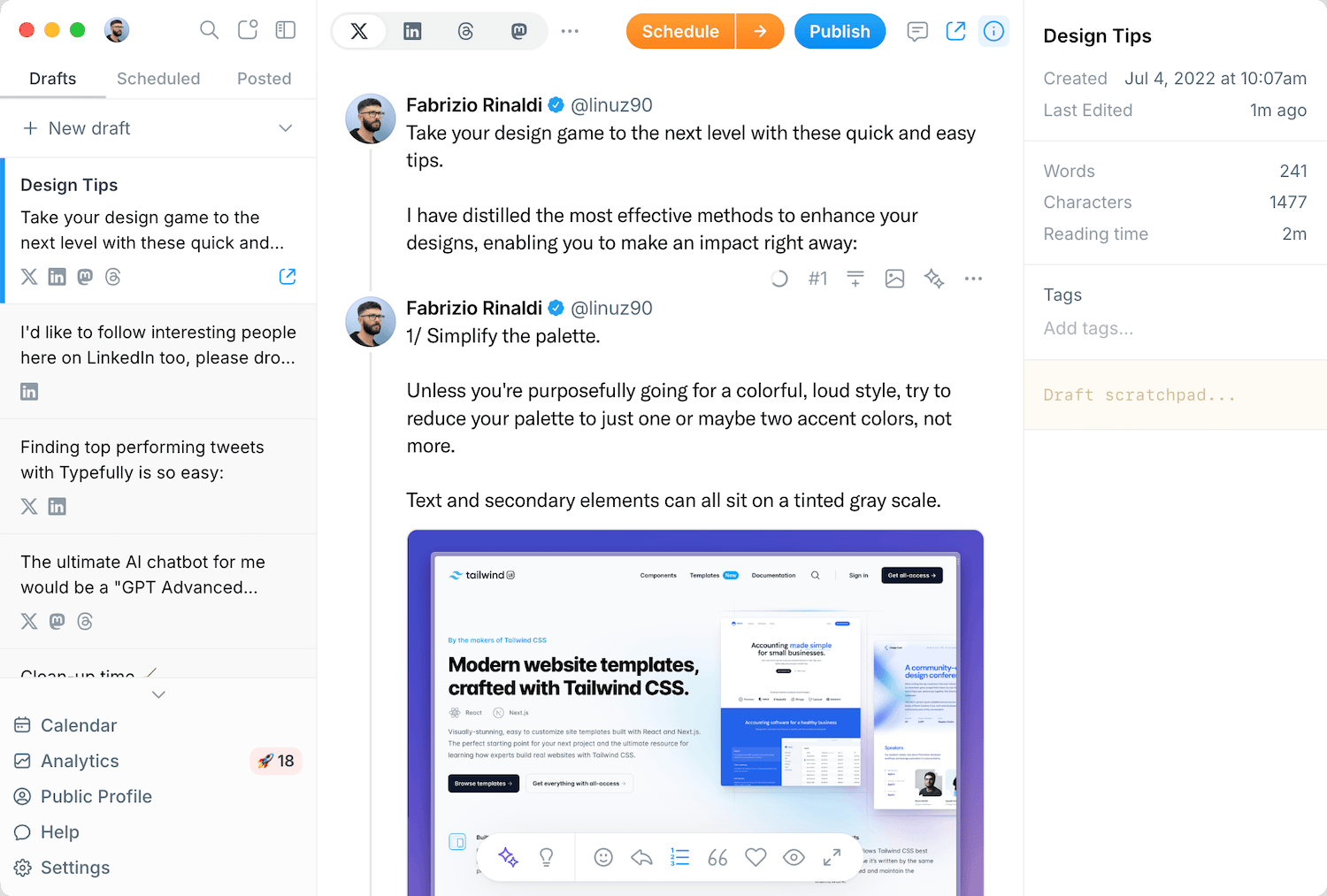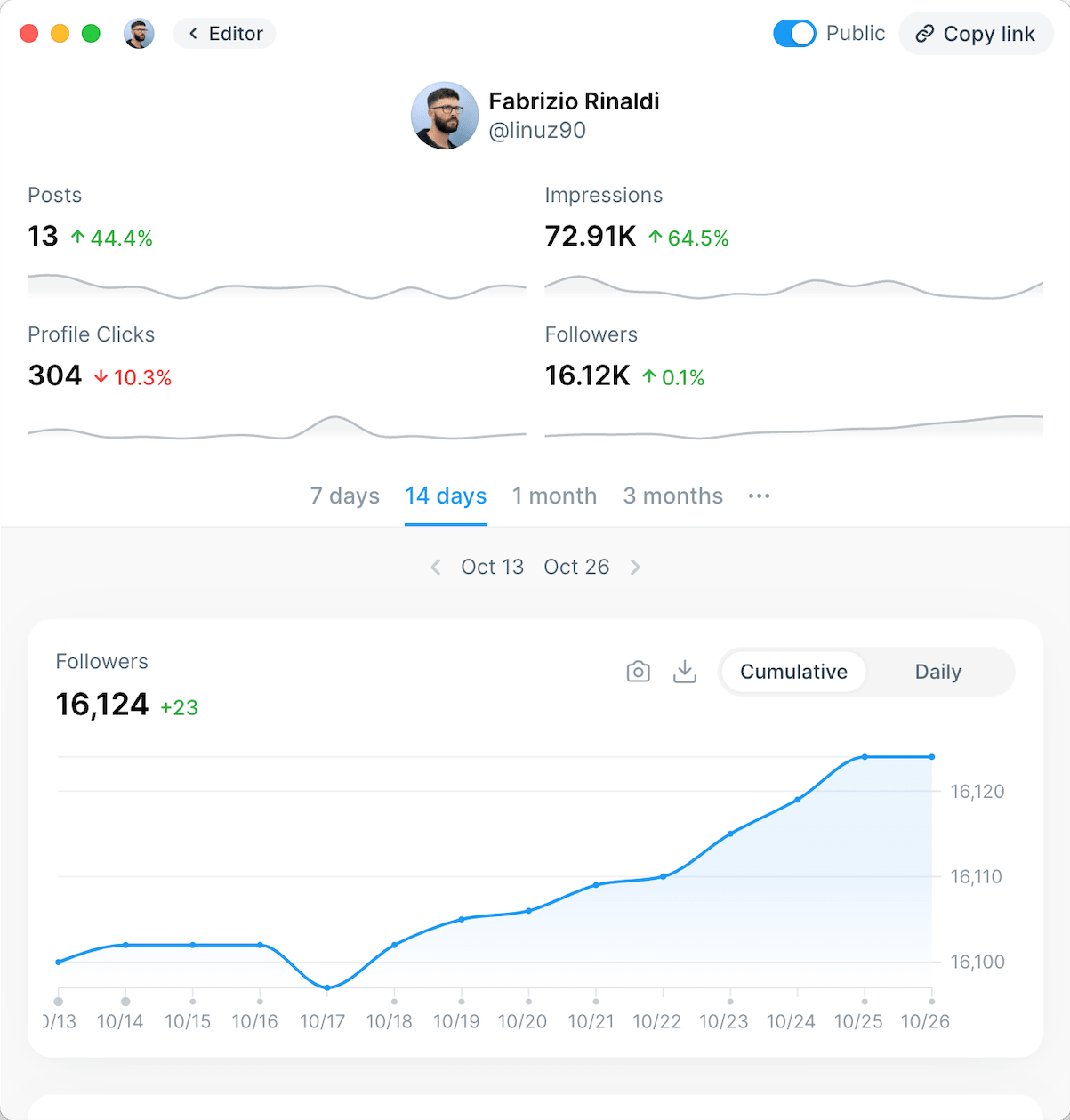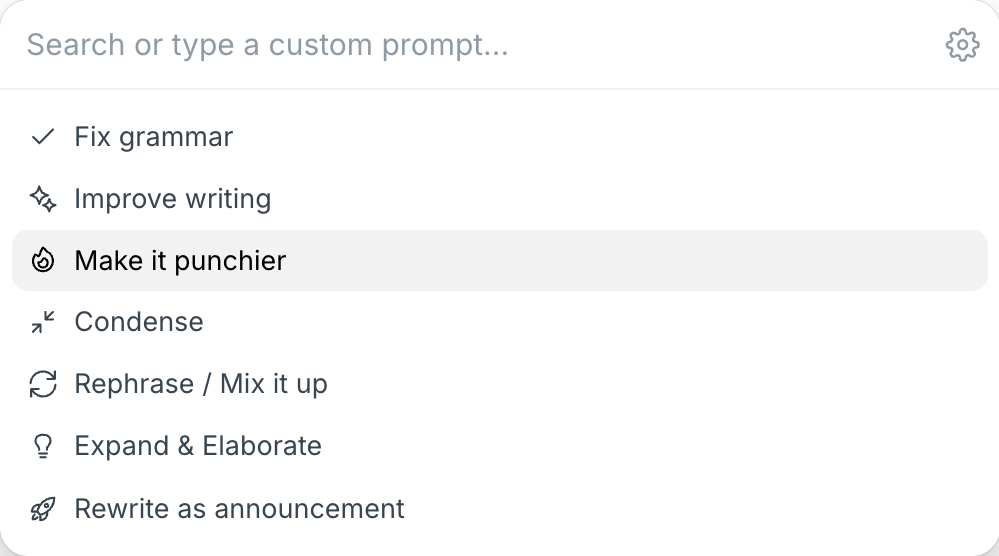Are you wondering how to see sensitive content on X (formerly known as Twitter)? Or perhaps you're looking to change your sensitive content settings? You're in the right place.
This comprehensive guide will walk you through everything you need to know about managing sensitive content on Twitter, including how to turn off sensitive content filters and access 18+ material.
At Typefully, we believe that anyone should be able to use Twitter how they want. That’s why in this guide, we’re going to share how to see, manage and turn off sensitive content on Twitter.
Understanding Twitter's Sensitive Content Policy
Before we dive into the how-to, it's important to understand what Twitter considers "sensitive content." This category typically includes:
- Graphic violence
- Adult content
- Violent sexual conduct
- Gratuitous gore
- Sensitive political content
- Hateful imagery
Twitter’s Sensitive Media Policy allows graphic or consensual sexual content but requires it to be marked as explicit. This type of content is usually hidden behind a banner, which you have to consent to in order to view.
How to See Sensitive Content on Twitter/X
If you're wondering how to see sensitive content on X (Twitter), follow these steps:
1) Log into your Twitter account
2) Click on "More" in the left-hand menu
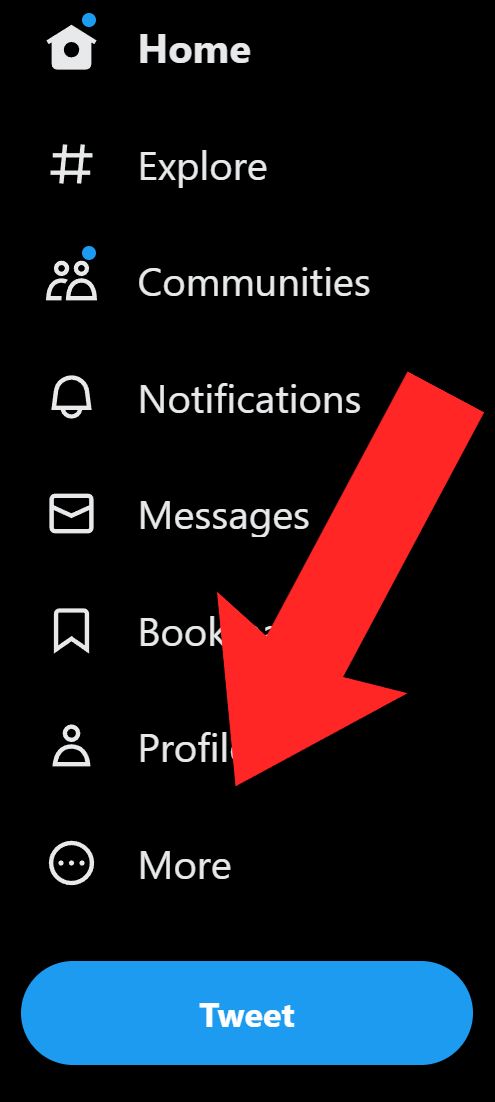
3) Select "Settings and privacy"

4) Click on "Privacy and safety"

5) Select "Content you see"

6) Check the box next to "Display media that may contain sensitive content"

This setting will affect the content you see in your Twitter feed, not just in search results.
How to Change Sensitive Content Search Settings on Twitter
If you're wondering how to see sensitive content on X (Twitter), follow these steps:
- Log into your Twitter account
- Click on "More" in the left-hand menu
- Select "Settings and privacy"
- Click on "Privacy and safety"
- Scroll down to "Content you see"
- Click on "Search settings"
- Uncheck the box next to "Hide sensitive content"
By following these steps, you'll be able to see sensitive content in your search results.
How to Turn Off Sensitive Content on Twitter
If you want to turn off sensitive content on Twitter completely:
- Follow the steps above to get to "Content you see"
- Make sure "Display media that may contain sensitive content" is toggled off
- Go to "Search settings" and make sure "Hide sensitive content" is toggled on
These steps will help you filter out most sensitive content from your Twitter experience.
Twitter 18+ Content: What You Need to Know
Twitter allows some 18+ content, but it must be marked as sensitive. If you're over 18 and want to see this content:
- Ensure your birth date is correctly set in your profile
- Follow the steps above to allow sensitive content
- Be aware that even with these settings, extremely explicit content is not allowed on Twitter
Remember, accessing 18+ content is a personal choice and should be done responsibly.
Best Practices for Managing Sensitive Content
- Regularly review your settings: Twitter occasionally updates its policies, so it's good to check your settings periodically.
- Use the report function: if you come across content that you believe should be marked as sensitive but isn't, use Twitter's reporting feature.
- Be mindful of others: if you post content that might be considered sensitive, make sure to mark it as such.
- Understand the risks: while Twitter's sensitive content filters aren't perfect, they do offer some protection. Be aware of the potential risks when turning them off.
Take Control of your Twitter Experience with Typefully
Whether you want to know how to see sensitive content on X, how to change sensitive content settings on Twitter, or how to turn off sensitive content filters completely, this guide has provided you with the necessary steps.
By understanding how to navigate Twitter's sensitive content policies, you can ensure a more tailored and enjoyable experience on the platform. Always prioritize your digital well-being and make informed decisions about the content you consume online.
If you’re looking for a great way to have more control over your content on Twitter, why not try Typefully? Our tool is essential for those who want to master Twitter, by helping you streamline your tweet and thread creation process.
Our tweet scheduler allows you to schedule tweet posts in advance, and create a tweet queue to keep track of what you’ve scheduled. Typefully is also great for unleashing your threads and helping your tweets reach the next level of quality.So, why not get started with Typefully and sign up free today!
Discover
Join 190,000+ creators to grow on 𝕏, LinkedIn, Bluesky and Threads.
Level up your content with AI and boost engagement 🚀