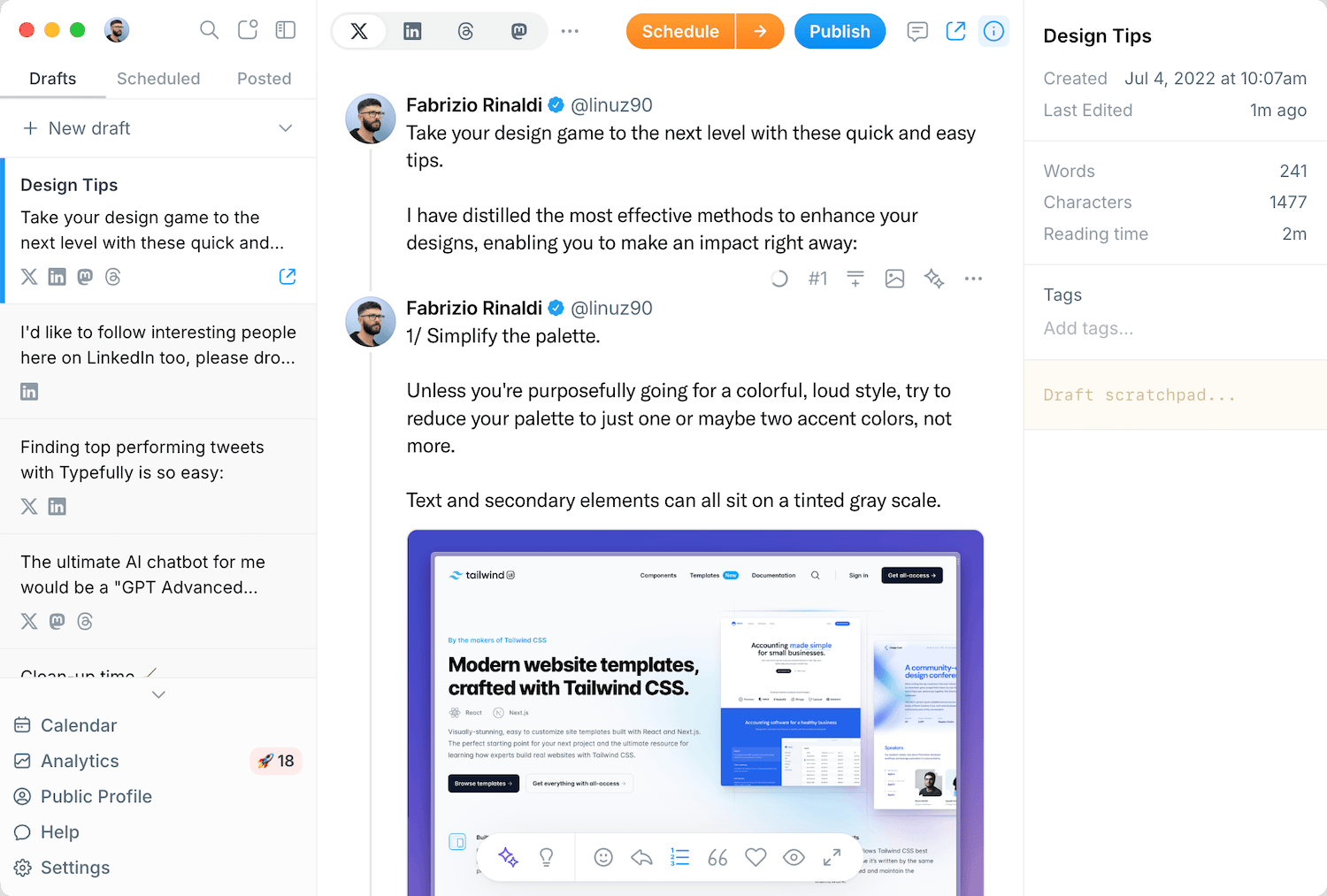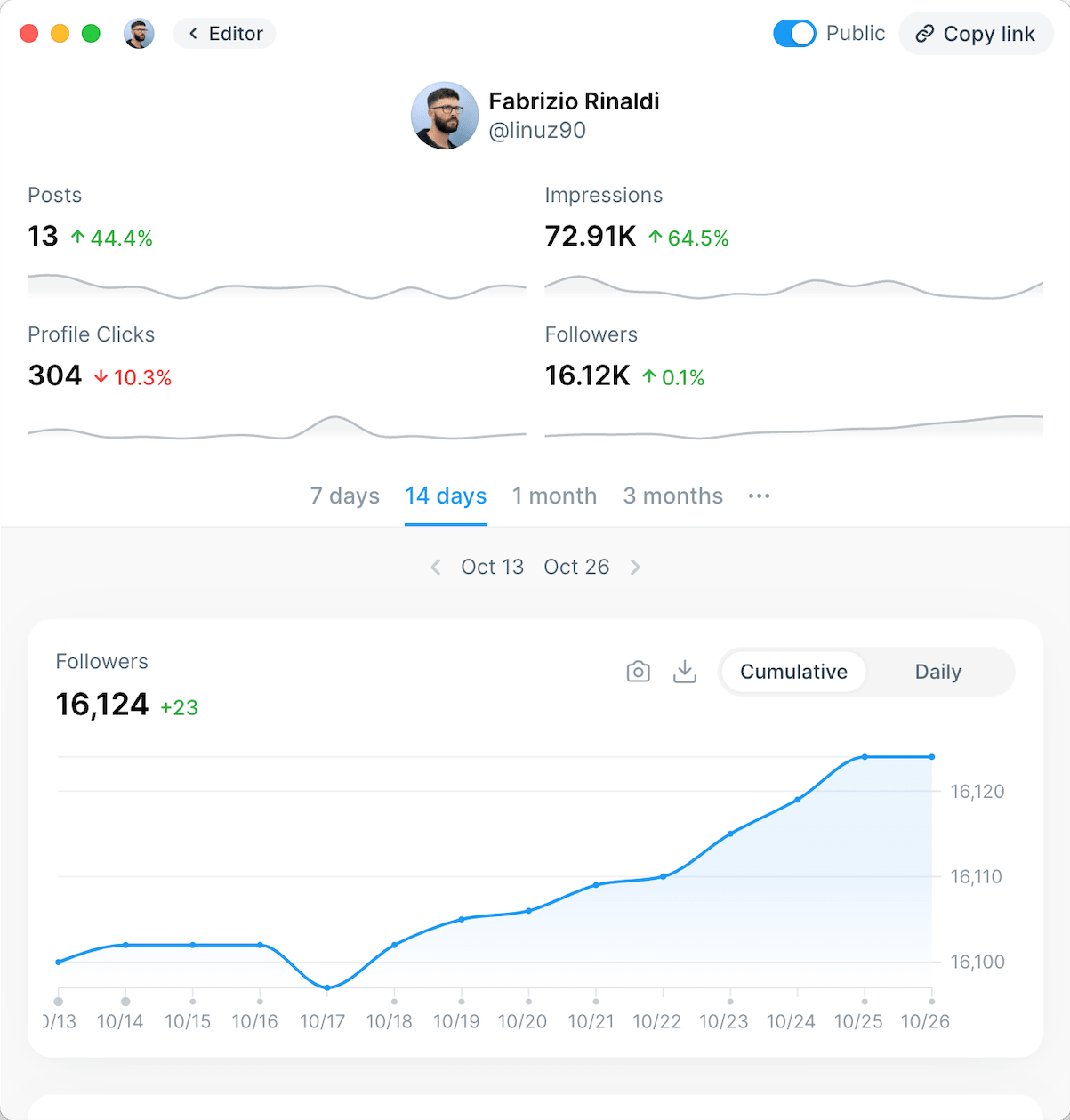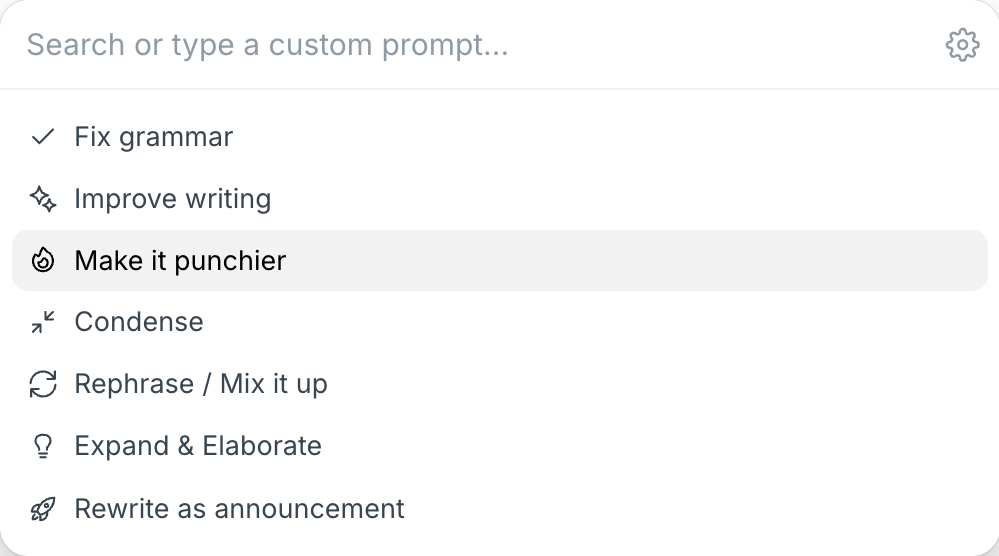Posting on LinkedIn is a powerful, yet hugely under-utilized way of getting seen on the platform. According to hosting provider Kinsta, only 1% of LinkedIn’s 260 million users actively post, with this tiny proportion enjoying around 9 billion monthly impressions.
While posting on LinkedIn is certainly an effective way to build visibility for your business or personal brand, like any platform, LinkedIn has its own unique posting frequency conventions that it’s important to be aware of to maximize engagement.
In this guide, we’ll explore how often to post on LinkedIn based on the latest data, and how you can determine and target the best posting schedule for your unique needs.
The Best Times to Post on LinkedIn
There isn't a single "best time" to post on LinkedIn for everyone. Your unique audience has specific behaviors, which will determine the ideal dates and times for you to post and engage.
Also, post-COVID, remote and flexible work have altered how people use LinkedIn. The traditional 9-5, Monday-Friday schedule is less relevant, so finding the right posting rhythm for your brand may need some experimentation.
Although there’s no magic bullet for figuring out how often to post on LinkedIn, we have identified the best time windows to post on Linkedin by analyzing the data from a big sample of LinkedIn users using Typefully to schedule and publish their content.
Here’s a summary:
- 🌅 7:00 AM to 10:00 AM (before people start workanalyze while having breakfast, commuting, etc)
- 🥗 11:30 AM to 1:30 PM (just right before and during lunchtime as people take a break and scroll on their phones)
- 🚋 4:30 PM to 7 PM (as people leave work and check social media again)
Finding Your Ideal LinkedIn Posting Schedule
As we mentioned earlier, when you’re figuring out how often to post on LinkedIn, you need to analyze certain variables unique to your brand, and develop a posting schedule that matches these variables.
The main things to consider when you start finding your LinkedIn posting schedule include:
Industry Conventions: Posting frequency norms on LinkedIn will vary from one industry or niche to the next. If you’re in a B2B services industry, for example, your audience may expect longer thought leadership content, published less often. If you’re in a creative space, people may respond to more frequently posted content with engaging visuals.
Your Resources: Staying consistent with your LinkedIn activity is important to maximize engagement, but overstretching your resources will only lead to burnout and a general fall in content quality. It’s crucial to have a clear idea of your bandwidth, and the kind of schedule you can realistically deliver with this.
Ability to Create Valuable Content: Even if your resources are all there for a consistent posting schedule, posting poor-quality content won’t get you anywhere fast, no matter how consistent you’re being. Making sure you prioritise quality over quantity, and steer away from mediocre content that doesn’t move the needle, will support a consistent schedule for the best results possible.
With these variables in mind, let’s look at the practical steps you can take to create a LinkedIn posting schedule that works for your brand.
4 Steps to Set a LinkedIn Posting Schedule That’s Right for You
Now that we’ve determined some of the key factors that go into how often to post on LinkedIn, here are the four steps to developing a LinkedIn posting schedule that suits your needs, resources, and long-term goals.
Step 1: Establish Your Goals and Audience
Before getting into the hands-on work of creating a posting schedule, it’s crucial to lay the foundations in terms of your goals and audience.
The goals of your LinkedIn content campaign will determine how you measure the success of your final posting schedule, and could focus on things like increasing brand awareness, lead generation, or expanding the LinkedIn connections for you or your brand.
Next, take some time to establish who your target audience is in a LinkedIn context. You can do this by combining the target audience data you have from your other marketing channels with trends you’ve noticed involving your most-interacted-with content on LinkedIn, such as common pain points cited, the popularity of industry trends, and other factors.
Step 2: Draft Your Posting Schedule
Once you know the kind of profiles you’re hoping to reach through LinkedIn, you can move on to creating the first iteration of your LinkedIn posting schedule. This will be refined as you start rolling out content and observing trends, but to begin with, here’s a rough guideline based on the starting age and reach of your LinkedIn profile:
- New User Profiles: 3-5 posts per week to build momentum quickly and establish your credibility in the industry.
- Established Profiles: 2-3 posts per week, with the aim to maintain the engagement from your first batch and continue to provide value for your audience.
- Company Pages: 2-3 posts per week depending on industry conventions, assuming you have the time and resources to provide high-quality content.
When mapping out your LinkedIn posting schedule, you’ll also need to decide on the content mix you’re going to spread out over your scheduled posting times and dates. This will help add variety to your page’s brand, and keep your audience engaged. If you need some inspiration, try an AI LinkedIn Post Generator.
Some popular forms of content on LinkedIn include:
- Unique insights on topics or news stories that are popular in your industry.
- Personal stories that create emotional connections.
- Practical tips that are useful to your target audience.
- Visual content like image carousels and videos that stand out from a typical user’s LinkedIn feed.
- Polls or open-ended questions to stimulate discussions or debate, or gather more insights about your audience.
The final, and possibly most important part of this step is blocking off the time when you’re going to create your posts.
Leaving this work too close to the scheduled post time will lead to a lot of last-minute stress, and could affect the quality of the final product. To avoid this, we recommend creating your content at least 1-2 weeks in advance of when you’re publishing it.
Step 3: Track Your Performance
As you roll out your LinkedIn posts based on your initial schedule, it’s essential to monitor the KPIs based on your established goals on a regular basis. This data will help you tailor your posting habits to the behaviors of your LinkedIn audience, and eventually create a posting schedule that’s ideal for your unique situation.
Some of the key performance indicators you may want to analyze include:
- Engagement rate.
- Impressions, likes, or comments per post.
- The growth in connection invitations or DMs directly related to the content you’re posting.
While tracking this data, you should also look for patterns in the variables shared by your best-performing posts, such as the type of post and the topic focus.
Most of all, it’s important to experiment with different times of day and days of the week when rolling out your first batch of content, and take note of the times that generate the most success based on your established KPIs.
Step 4: Analyze and Adapt
After 2-4 weeks of posting based on your first-draft schedule, you should have enough data to review your content’s performance and plan some adjustments to your strategy.
If engagement in your posts has managed to stay consistently high with the kinds of content you’re targeting, you can follow this strategy and increase your posting frequency. If you’ve noticed a flat or downward trend, it’s better to reduce your posting frequency and reassess your approach to content ideation.
Even if your audience seems to love the content you’re posting, don’t get ahead of yourself by scheduling all your best ideas at once. This is a common mistake that can lead to scrambling for fresh ideas, putting out low-quality content, and an overall drop in engagement from your audience.

As you figure out what works for your profile, you may find it difficult to keep up with actually pushing your content live in line with your schedule. Typefully’s AI-powered social media scheduling tool makes it easy to queue up posts for future publishing, both on LinkedIn and across your other social media accounts.
How to Maximize Engagement on LinkedIn
Determining how many times to post on LinkedIn in a given period can be challenging, but isn’t as hard as consistently creating great content that will maximize engagement with your audience.
While you work on finding the LinkedIn posting schedule that’s right for you, here are some key tips to maximize engagement for each post on LinkedIn.
Don’t just “set and forget” posts
Make sure to engage with comments from your audience as they come in. You may be surprised by how often this can turn into a stimulating conversation that multiplies the long-term value of the post, or even highlights a fresh new idea for the next piece of content in your calendar.
Mix evergreen content with posts on emerging industry news
Getting the right keywords and hashtags related to a hot industry topic can be a great way to expand your audience, while the more universal posts provide consistent value for the audience you already have.
Take time crafting headlines and visuals
Your audience is going to see countless LinkedIn posts every day, and you’ll need to give them something that stands out in order to stop them scrolling. Spending more time on headlines or images that are immediately attention-grabbing can make all the difference to your rates of engagement.
Inject humor and wit
Funny, clever content can help you stand out in the news feed, while making the substance of your posts more memorable. Just make sure that you’re not doing this too often, as this can make it feel forced or awkward.
Use hashtags wisely: Tagging relevant colleagues, industry leaders, clients, or other entities is another effective way to boost engagement. Again, it’s important to check you’re not doing this to excess, as it can come off as spammy.
Getting Ahead of Your LinkedIn Calendar With Typefully
Figuring out the LinkedIn posting frequency that’s right for your brand takes careful analysis, trial, and error. However, once you find that sweet spot, the impact on your engagement rates can be huge.
We hope this guide has given you a better understanding of the variables that go into finding a posting rhythm that works, and helped you plan your next steps as you work to maximize the value of your LinkedIn presence.
For more support with creating and automating your LinkedIn posts scheduling, try Typefully’s intuitive social media scheduler.
How Often To Post on LinkedIn FAQs
Should I use a scheduling tool for LinkedIn posts?
Yes! Using scheduling tools can help maintain consistency and streamline content planning. Social media scheduling tools like Typefully help you create better content, schedule posts in advance, and manage posting across multiple platforms, making it considerably easier to stick to your posting schedule.
How often should I post on LinkedIn?
The ideal posting frequency (how many times to post on LinkedIn) depends on your goals, audience, and available resources.
- New users should aim for 3-5 posts per week to build visibility.
-Established profiles can maintain engagement with a reduced frequency of 2-3 posts per week.
- Company pages typically benefit from 2-3 posts per week, depending on industry norms.
How should I determine the best posting schedule for my LinkedIn audience?
To find your optimal schedule, consider your industry’s conventions, available resources, and ability to produce quality content. Different industries have varying engagement patterns, so researching this is key. Ensuring a consistent posting schedule without compromising quality is also important, as is prioritizing valuable content over the overall frequency. Regularly tracking engagement metrics like likes, comments, and shares can help refine your strategy over time.
How far in advance should I plan my LinkedIn content?
To ensure consistency and reduce last-minute stress, we recommend planning to create your content at least 1-2 weeks in advance. This forward planning allows for higher-quality content creation and better alignment with your long-term marketing goals. You can schedule it in advance, leaving you with a nice backlog and peace of mind.
How often should you post on LinkedIn as a business?
Businesses and company pages on LinkedIn don't get much reach due to LinkedIn's business model that incentivizes companies to pay for ads. As a business/company, aim to post 2-3 times a week just so your company page show some activity and doesn't look like a ghost page.
Can I post too often on LinkedIn?
Yes. Posting too frequently without providing value can overwhelm your audience, decrease engagement, and chase away followers. Instead of focusing on quantity, aim for high-quality, well-thought-out posts that resonate with your audience. And publish these consistently every week!
Discover
Join 190,000+ creators to grow on 𝕏, LinkedIn, Bluesky and Threads.
Level up your content with AI and boost engagement 🚀