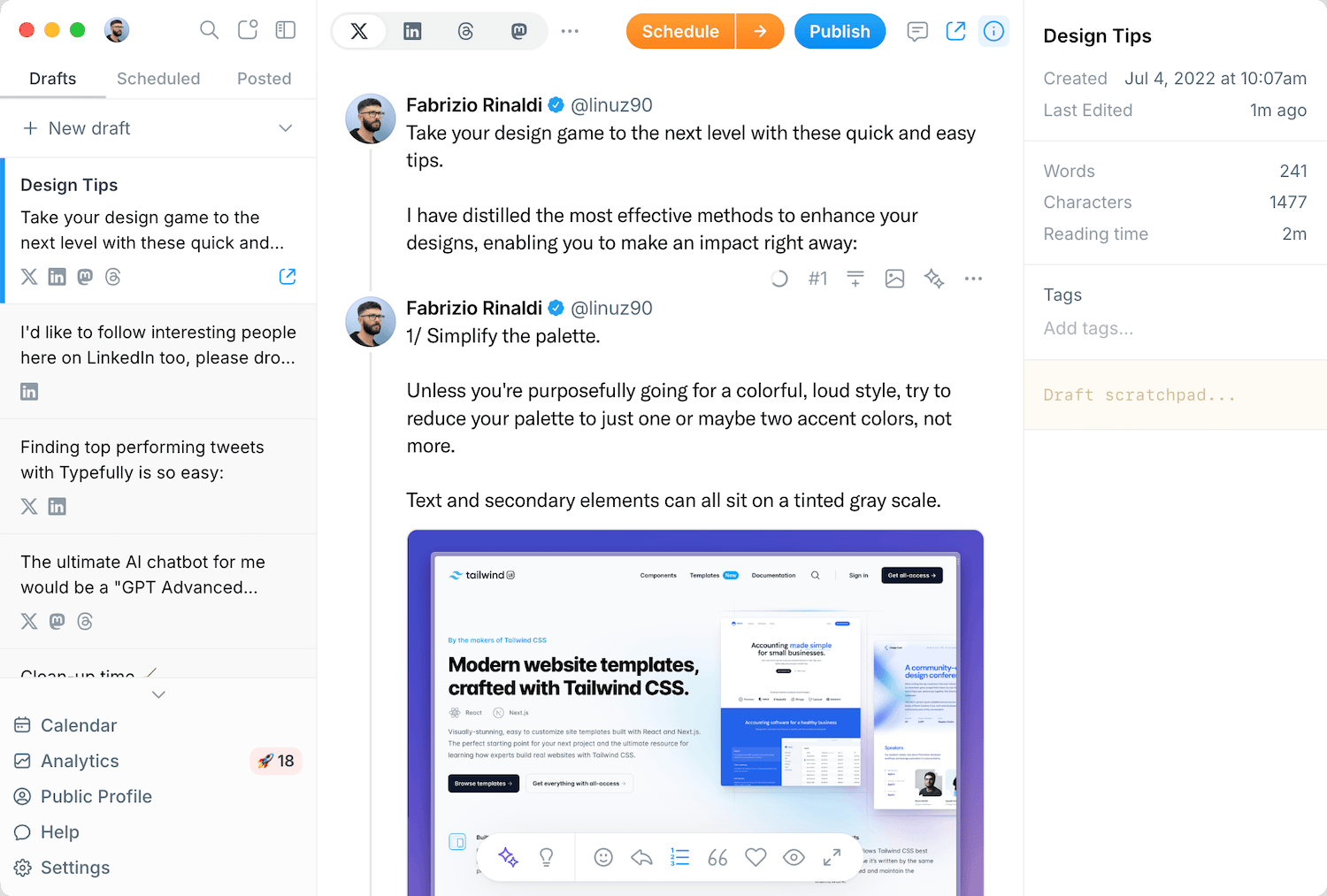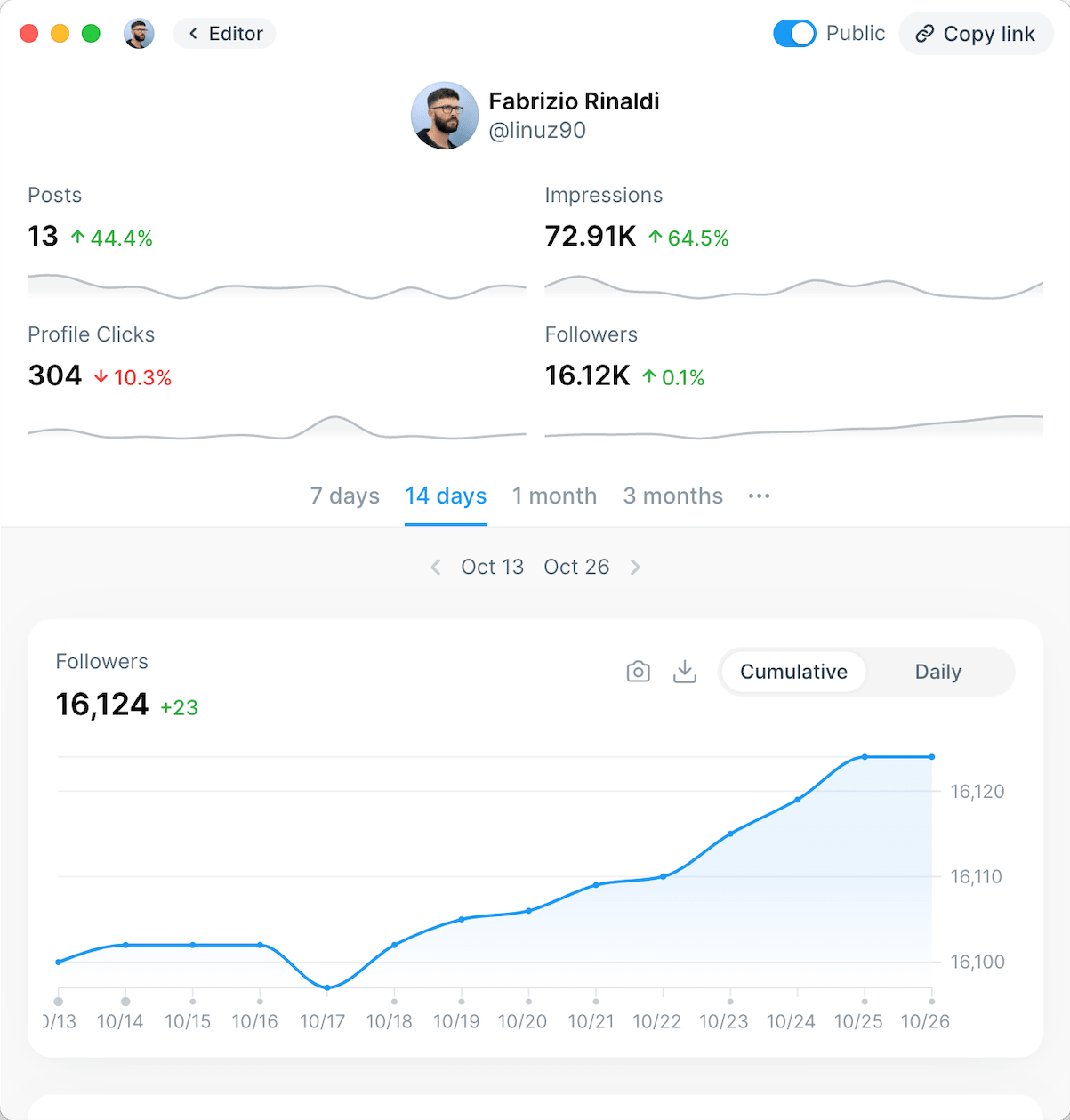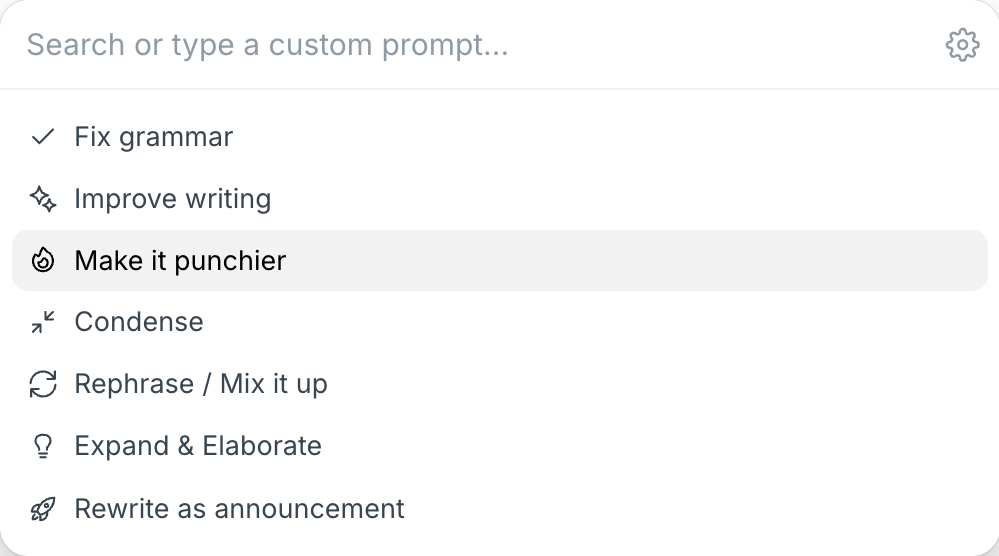At the heart of any modern Twitter marketing strategy is threads. These grouped tweets offer your readers more information and can prove to be a successful way to convert new customers. In fact, Buffer found that threads enjoy 54% higher engagement than regular tweets.
How do you write, visualize and schedule tweets? The secret to getting Twitter threads right is using a thread creator. Chirr App is one of the most popular options.
But is Chirr App the best tool for writing and scheduling threads on Twitter? In this review, Typefully will cover the main features of Chirr App and why Twitter marketers are abandoning this product. We’ll also introduce you to a great Chirr App alternative.
Let’s go!
Chirr App vs Typefully
Before we cover Chirr Apps’s core features, let’s see how this tool stacks up against Typefully:
- Chirr App is a simple thread viewer and creator but lacks the added features to assist marketers in composing killer threads. For example, Typefully dynamically offers you prompts for tweets and threads based on your niche.
- Typefully offers more in-depth Twitter analytics - giving you smart insights into what’s working and how well your tweets and threads are performing.
- Both platforms handle tweet and thread scheduling in similar ways. We find they’re equally easy to use in this manner. They’re the main differences between the two platforms. The key theme here is that Typefully is the more feature-rich platform for Twitter marketers to write and schedule tweets and threads.
Feature-by-Feature Comparison
What is Chirr App?

Chirr App is a simple Twitter thread creator that makes it easy to write, visualize and schedule tweet threads. The app’s developers say Chirr App is like “Google Docs for Twitter threads.”
To get started, you can access the app through their website. You’ll be greeted with a blank text box. This is where you can start typing your thread.
You can type out your entire tweet in one go and it‘ll appear in a visualizer to the right of the document panel. Once you’re done, you can hit “Tweet Now” to publish your thread!
Chirr App’s Key Features
Chirr App is a simple, lite app with very few features. Let’s explore what this tool has to offer.
Thread Creator
As mentioned before, Chirr App’s primary feature is the thread creator. The idea here is that you can write threads out like blogs and use the tweet splitter to format this into a usable thread.
In practice, the “turning blog posts into Twitter threads” strategy doesn’t quite work. The app’s developers have created a smart algorithm that will automatically detect where your post needs to be split.
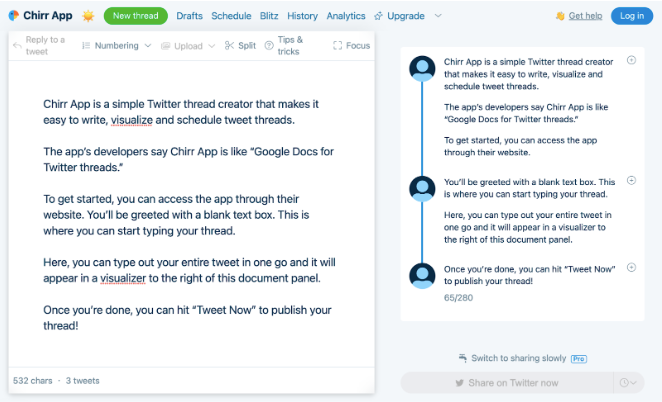
But the algorithm doesn’t always find the most optimal split - you’ll probably find yourself using the manual split tool instead.
With this text editor, you can add numbering to each tweet in the thread and upload images or GIFs to attach.
That’s it! There are no collaboration tools or comment sections. No writing prompts. No suggestions.
To some, this bare simplicity may be appealing. The biggest loss here is the inability to change display modes. We would’ve liked to see a way to edit the thread visually - i.e. make changes directly to the visual preview on the right of the screen.
Schedule Tweets
You can also schedule your tweets and threads. To social media marketers, this feature may well be the most important, as the time you tweet matters.
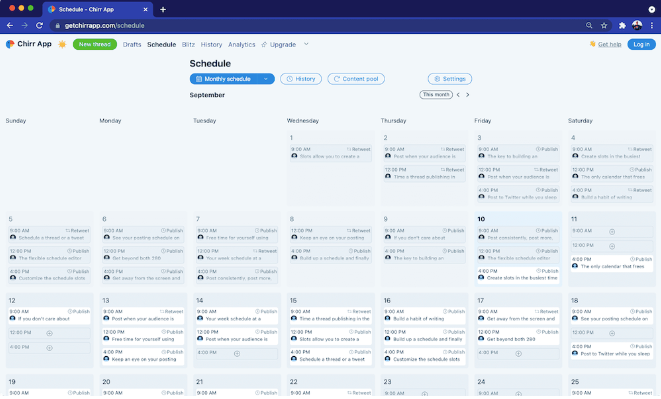
With Chirr App, you can pre-write your tweet threads and add them to a weekly or monthly schedule. This helps ensure you’re consistently releasing content on the platform.
The UI for this schedule is fairly intuitive. You can see all the tweets you’ve scheduled from before. To add a new thread to this schedule, just hit “New Thread” to go back to the main app page.
You can easily edit threads before their release by clicking on the card in the schedule. From there, you can remove them if needed.
The content pool houses all of your threads that you haven’t scheduled. This is a great place to house threads if you’re struggling with new ideas!
Tweet Analytics
Chirr App offers some basic analytics for you to track the effectiveness of your threads.

From the Analytics tab, you can track:
- Follower growth
- Likes and retweets of past threads
You can also use the Best Content tab to see which threads rank highest in interactions.
This analytics tool lacks impression and conversion rate tracking. Essentially, this tab doesn’t tell you anything more than you could find out yourself by skimming your profile page.
By contrast, more advanced Twitter marketing tools like Typefully can track metrics that can guide your marketing strategy.
Chirr App’s Pricing
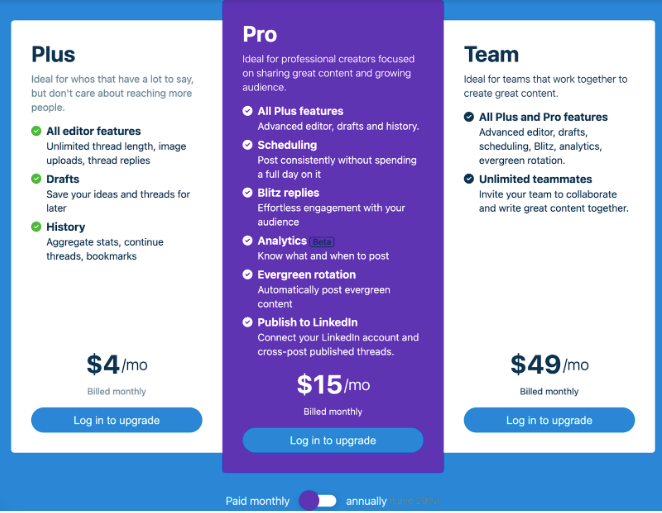
Chirr App offers a free tier to get started composing tweets - but without a Pro subscription, you’ll be left without the app’s most important features.
The free tier offers
- Thread creation, up to 10 tweets long
- Instant publishing
- Automatic tweet splitting
It’s essentially the thread creator and nothing else.
The Plus tier offers some upgrades to the thread creator - including adding as many images as you’d like and the ability to save drafts. We think these features should have been included in the free tier.
Need to schedule tweets? You’ll need to upgrade to the Pro plan. This will set you back at least $15 a month. This also unlocks the “slow release” feature where tweets are ‘naturally’ published slowly one after another. This tier also unlocks the analytics tools.
Finally, the Team tier unlocks unlimited teammates and team management. But with the absence of basic collaboration features like comments, Chirr App isn’t the best option for teams.
The Best Chirr App Alternative: Typefully
Chirr App is a great no-frills thread editor, but if you need a tool to manage your Twitter marketing campaigns, it lacks any in-depth features to assist in this goal. Thankfully, we’ve got the perfect alternative that comes with all of those features pre-packaged.
Typefully is an all-in-one thread creator, scheduler and Twitter marketing suite. This tool gives you all the features you need to write better tweets and expand your Twitter audience.
How does Typefully compare to Chirr App? Here are some of Typefully’s top features:
Intuitive Thread Editor with Multiple Viewing Modes
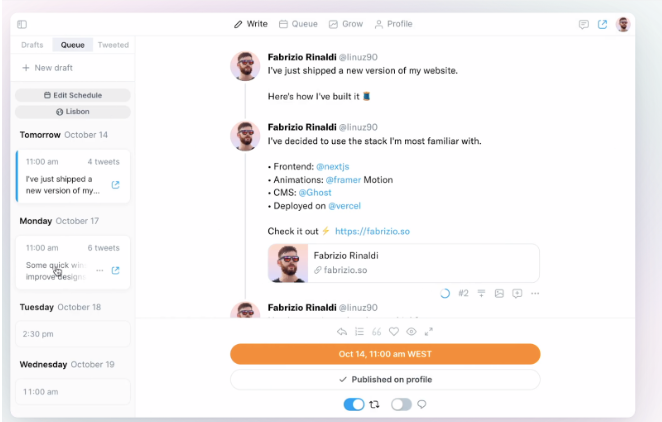
Typefully’s thread creator is clean and easy to use. The default view is the “visual editor”, where you can edit the way your thread looks in real time. Click the ‘eye’ icon to switch to a mobile preview to see how your content will look on phones!
Prefer to write without distractions? You can switch to the minimal mode to compose directly into a text document.
You can easily drag and drop images and quote tweets into your thread sections,or use the icons to do it manually. Typefully will accurately keep track of your tweet characters to ensure you’re within the limit.
Where Typefully sets itself apart most is its collaboration tools. You can easily send drafts to your team members to approve or provide comments. These suggestions will appear alongside your thread draft, allowing you to quickly resolve them.
Better, Easier Scheduling
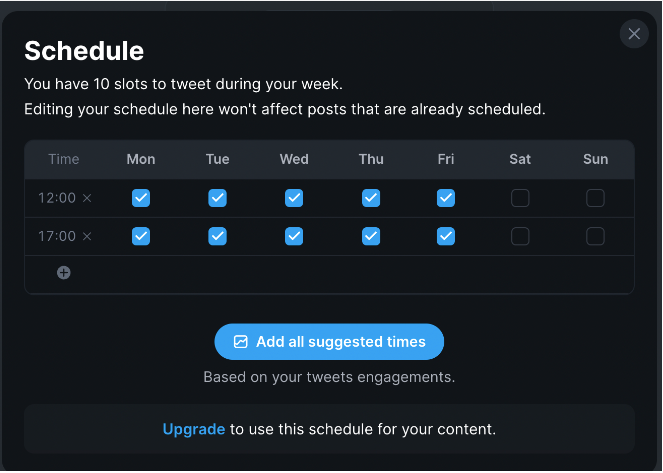
Typefully’s tweet scheduling tools are really simple to use. You can pick slots to regularly schedule your tweets.. Then, Typefully will allow you to easily assign tweets and threads to these slots.
When you write your threads, you can hit the schedule button to find the next available slot. You can either manually pick the time the thread needs to go out, or let Typefully’s algorithm find the best time for you!
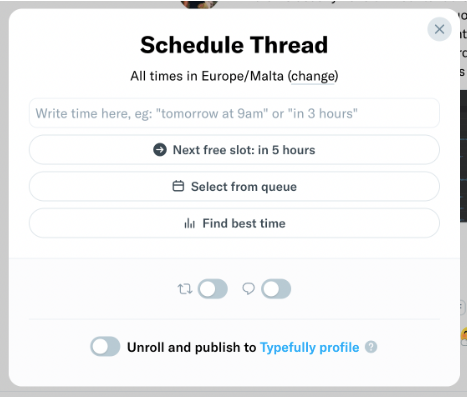
Not sure when to tweet? Check out our guide on the best time to tweet here!
You can see an overview of your tweet schedules in the “Queue” tab. Here, you can see what tweets are scheduled, and can easily edit them - just like with Chirr App.
The time slot system works really well to simplify your tweet release workflow - and can help save you tons of time.
Typefully's Pricing
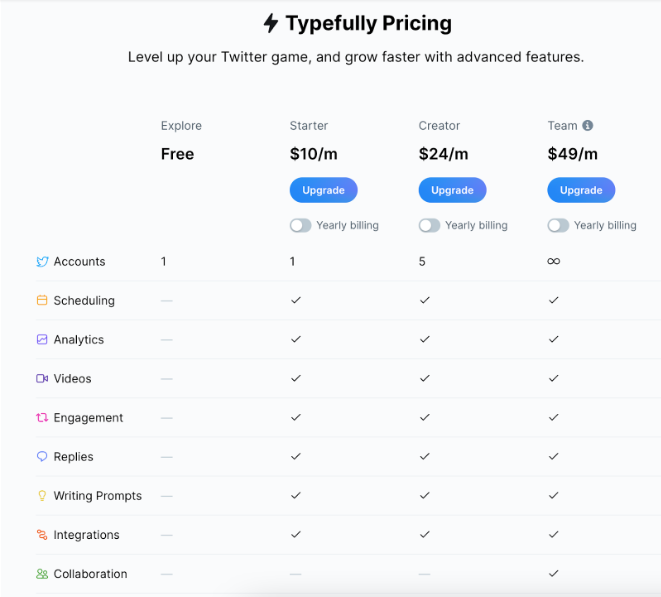
When compared to Chirr App, Typefully offers affordable plans that are packed with the features you need to ace your Twitter marketing campaigns!
The free tier allows you to write threads using Typefully’s beautiful editor and even add images. The Starter plan - for only $8 a month - unlocks scheduling, videos, analytics and more!
If you have more than 1 account, you should opt for the Creator plan. This allows you to connect 5 accounts at a time for $19 a month. Finally, if you work in a team, the Team plan - unlocking collaboration - will set you back $39 a month.
Write Stunning Threads on Twitter With Typefully
Chirr App is a good thread editor for smaller creators, but for those Twitter marketers looking to write and schedule killer threads, you need to be using Typefully.
Typefully’s brilliant thread editor, great scheduling tools and awesome collaboration system make Twitter marketing a breeze!
So, why not supercharge your Twitter today? Get started with Typefully and unlock your full wordsmith potential!
Discover
Join 190,000+ creators to grow on 𝕏, LinkedIn, Bluesky and Threads.
Level up your content with AI and boost engagement 🚀