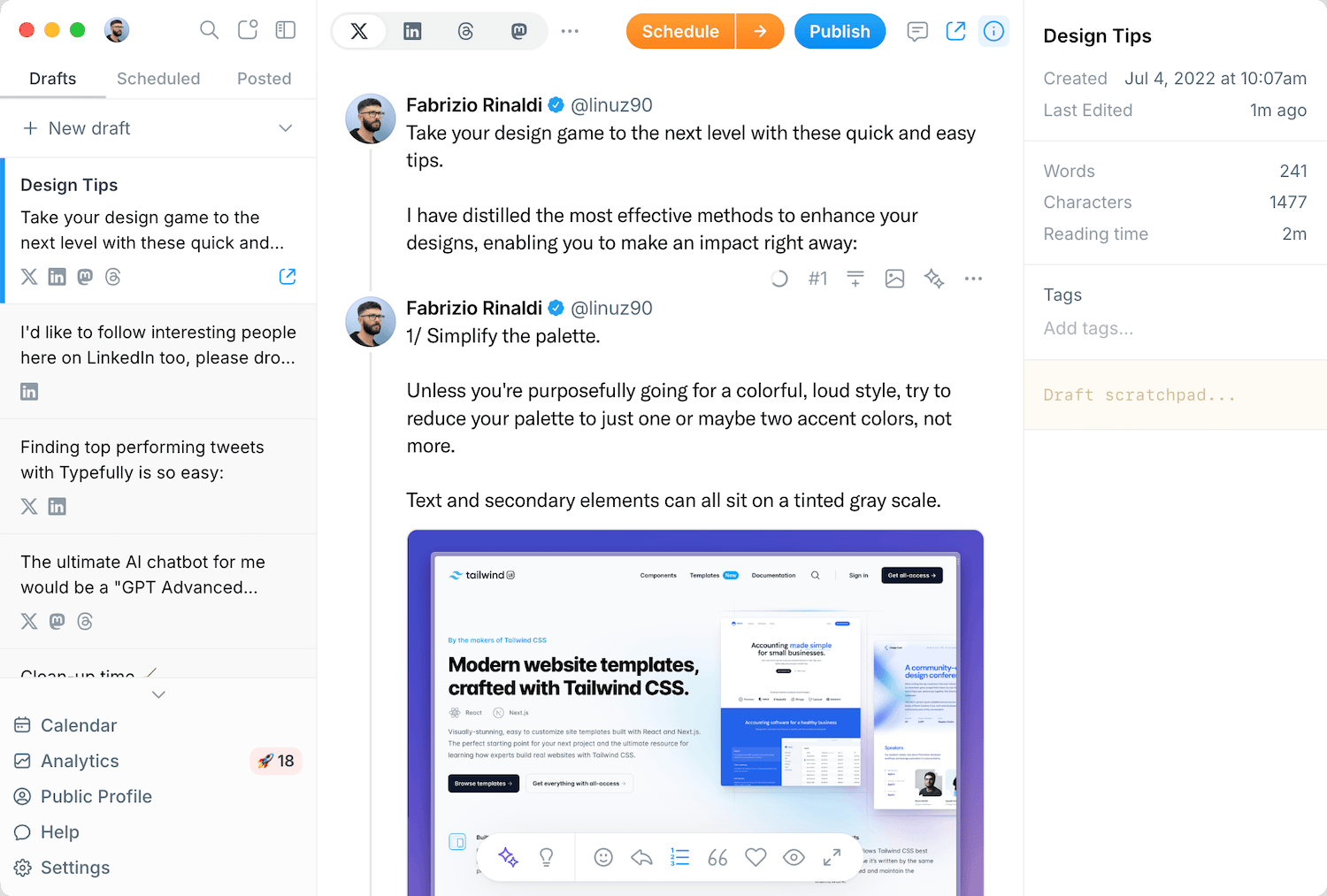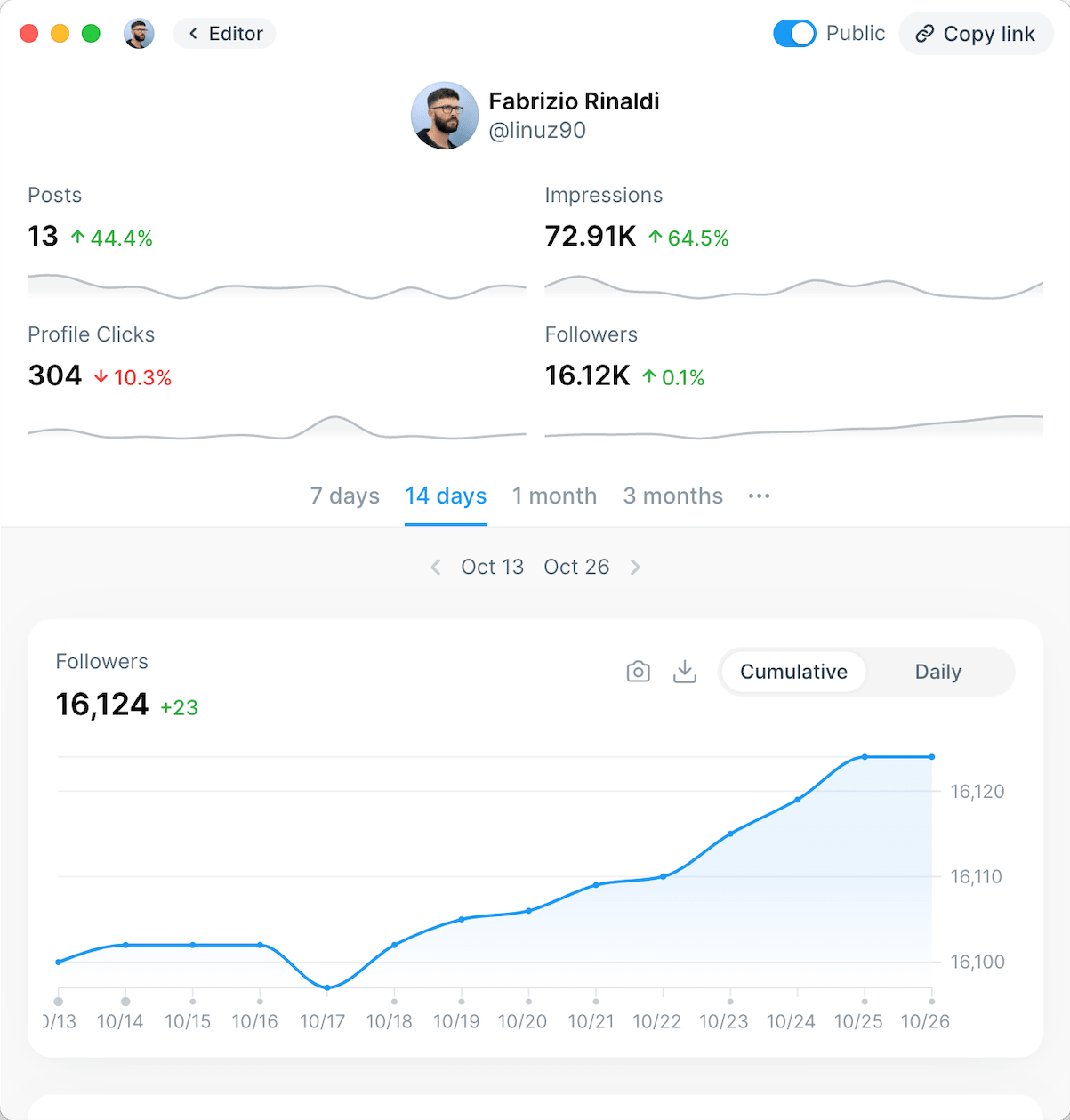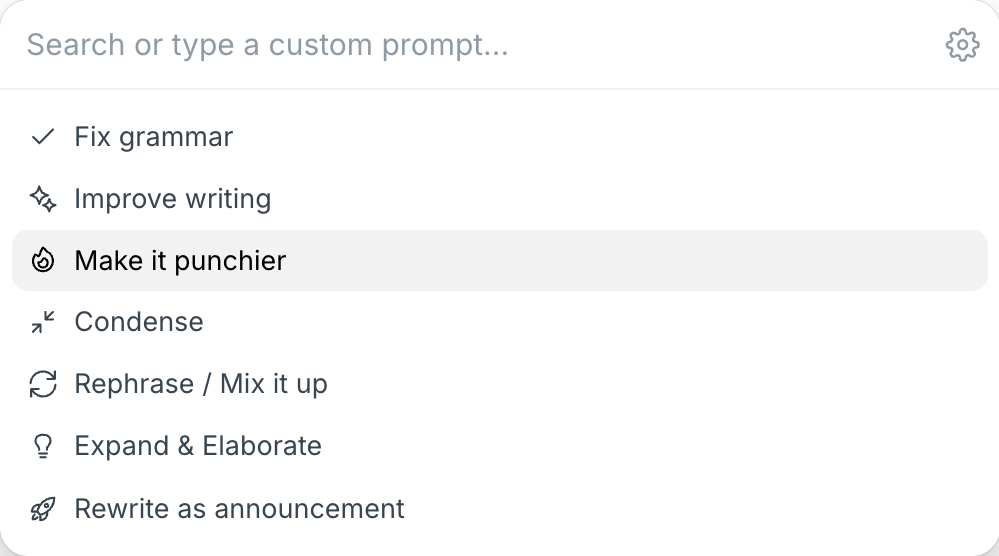In today's digital landscape, video content is king. As platforms like YouTube and TikTok continue to thrive, it's clear that audiences crave engaging video content. This makes video creation and publishing an essential part of any successful Twitter marketing strategy.
But a common question arises: what is the Twitter video length limit?
Twitter videos can be up to 140 seconds long and 512 MB in size.
You can schedule and post Twitter videos from Typefully in order to increase Twitter's maximum potential.
In this article, we’re going to talk about the maximum video length on Twitter and how to increase the Twitter video length limit to 10 minutes. If you want to know more about Twitter video formats, see this article.
Twitter Video Length Limit
If you're wondering, "How long can a Twitter video be?" or "What's the Twitter video size limit?", you're not alone. Let's break it down:
- Standard Twitter Video Length Limit: for most users, the Twitter video maximum length is 140 seconds (2 minutes and 20 seconds).
- Twitter Video Size Limit: the maximum file size is 512MB.
- Technical Specifications:
- Maximum framerate: 60fps
- Minimum length: 30 seconds
- Accepted formats: MP4 or MOV
It's worth noting that Twitter's video limitations, like its character limit, have evolved over time. Below we explain recent changes that allow users to exceed Twitter's video length limit.
How to Exceed the Twitter Video Limit
Wondering how to post longer videos on Twitter? Here's how to increase the maximum length of a Twitter video:
Become a Premium User: every Premium tier allows subscribers to upload Twitter videos up to ~3 hours long and up to 8GB file size (1080p) (web and iOS only for now).
Use Twitter's Media Studio - users with advertising accounts can apply for permission to upload videos up to 10 minutes long. To access this:
- Sign up at ads.twitter.com
- Create a new campaign.
- You'll need to provide credit/debit card credentials, but the platform itself is free to use.

The Future of Twitter Video Length
With recent changes in Twitter's ownership, Twitter's video length limit was increased to 3 hours for Premium subscribers as Elon Musk continues positioning the platform as a YouTube and TikTok competitor.

The platform has been incentivizing famous creators like MrBeast and MKBHD to post their long videos directly on Twitter. They are allowed to exceed Twitter video length limit because they are both Premium subscribers and do get paid in return via the platform's own monetization features (just like YouTube does).
Maximizing Your Twitter Video Strategy
While understanding "How long can Twitter videos be?" is important, it's equally crucial to create engaging content within these limits. Here are some tips:
- Optimize for Mobile: most Twitter users access the platform via mobile devices. Ensure your videos are mobile-friendly.
- Front-load Important Content: given the Twitter video length limit, put your key message at the beginning of your video.
- Use Captions: many users watch videos without sound. Adding captions can increase engagement and accessibility.
- Leverage Twitter Threads: ff you need more than the Twitter video maximum length, consider breaking your content into a series of shorter videos within a thread and publish it with Typefully.
Conclusion
Understanding the Twitter video length limit is crucial for content creators and marketers. While the standard limit is 140 seconds, Twitter's Media Studio accounts can post up to 10-minute-long videos and Premium subscribers up to 3 hours long.
Regardless of how long Twitter videos can be, the key to success is creating engaging, valuable content that resonates with your audience. By mastering Twitter's video capabilities within the current limits, you'll be well-positioned to adapt to any future changes in the Twitter video size limit or length restrictions.
Want to take your Twitter game to the next level? Typefully is a beautiful content creation and social media scheduling tool that helps you elevate your Twitter’s quality and consistency.
Our Tweet Scheduler lets you queue tweets to be sent out without you having to worry about sending them regularly. Paired with our detailed and helpful analytics tool, you can ensure that your tweets perform as well as possible.
Get started with Typefully today!
Discover
Join 190,000+ creators to grow on 𝕏, LinkedIn, Bluesky and Threads.
Level up your content with AI and boost engagement 🚀