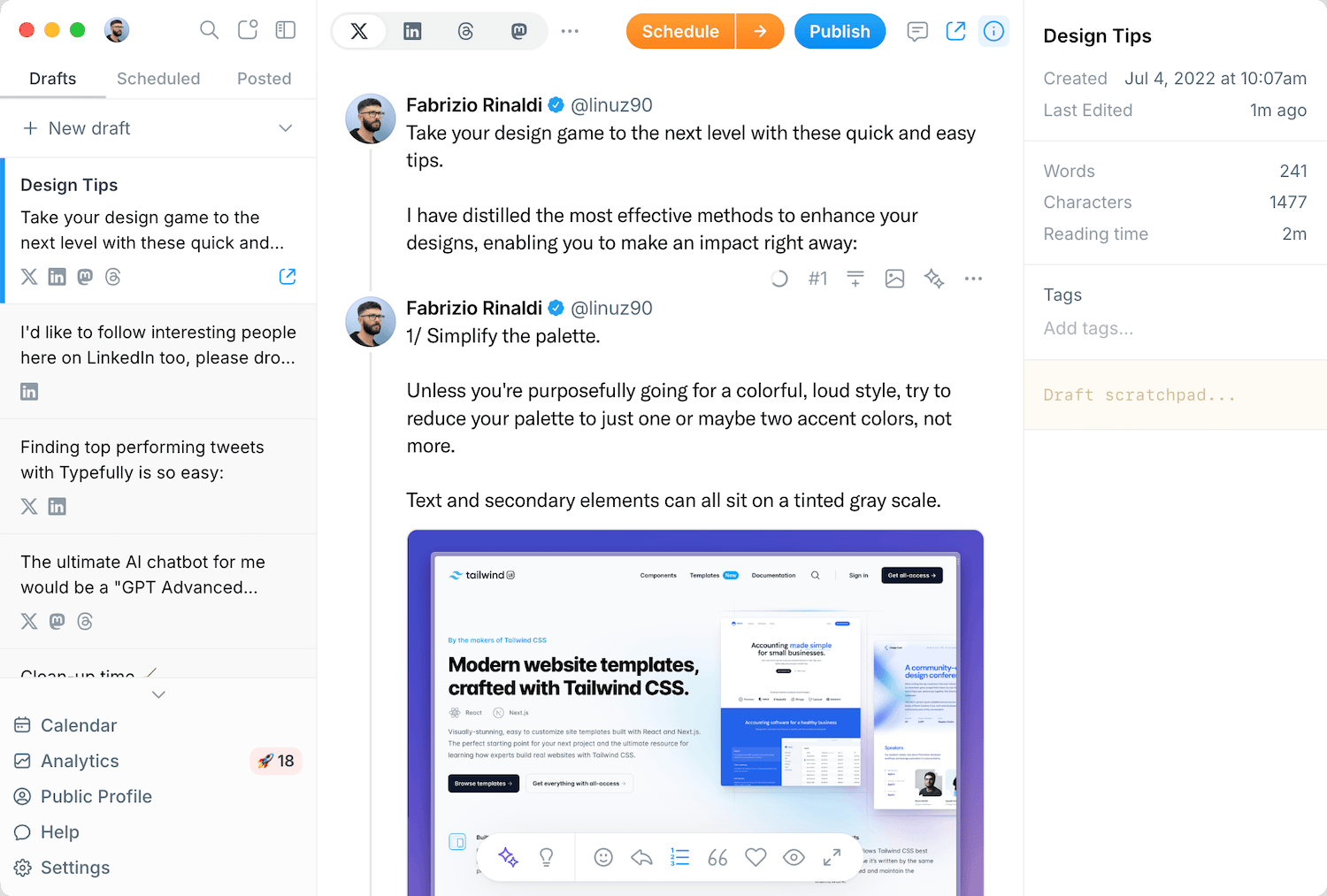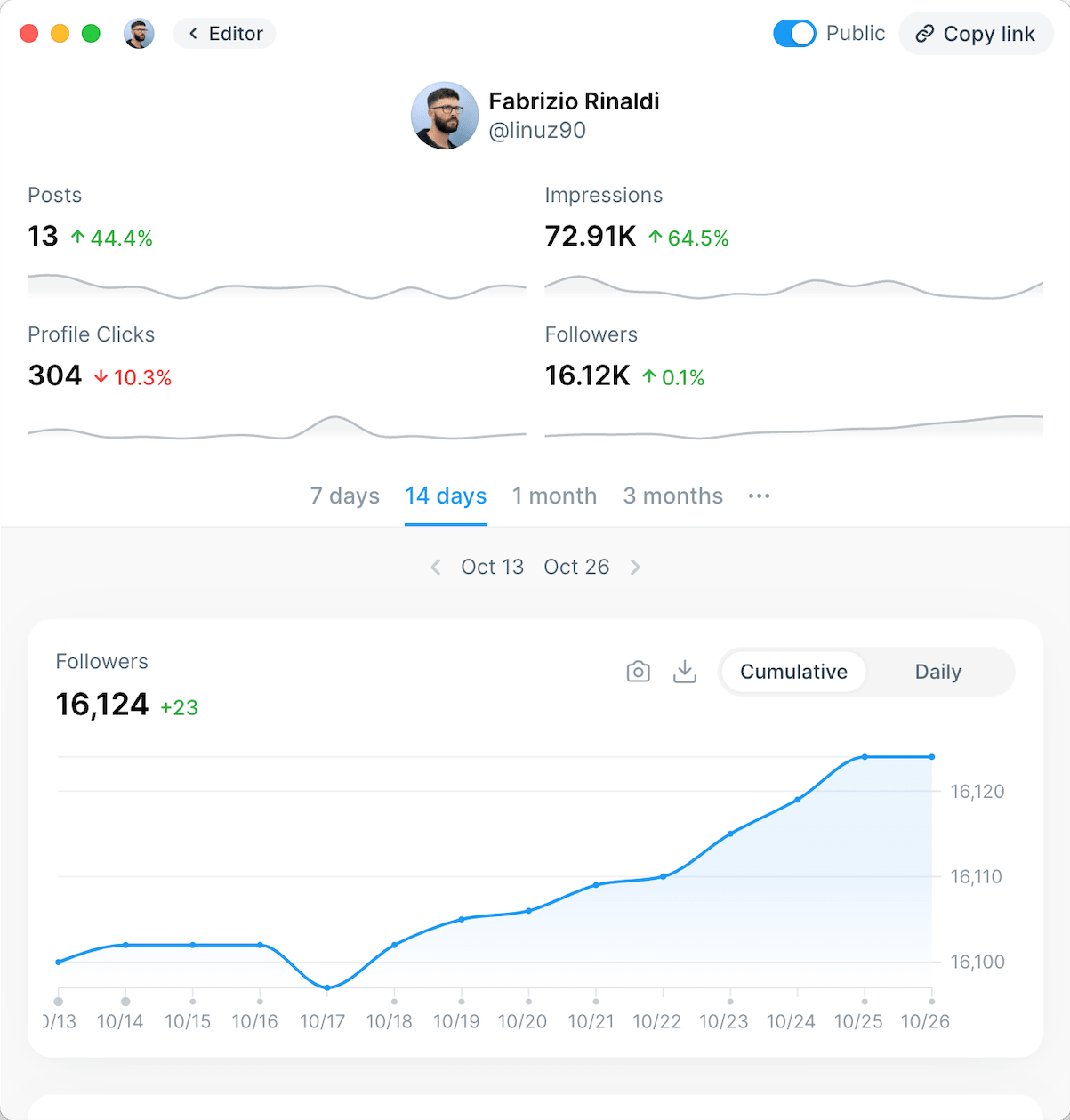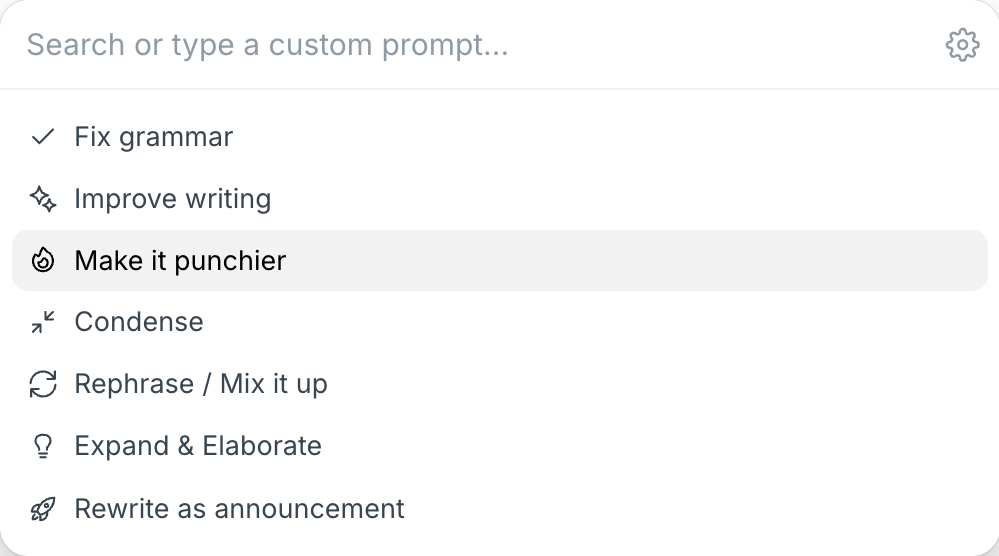Table of Contents
- Pump out more relevant content on autopilot.
- Post at optimal times.
- Send out direct messages in bulk.
- Don't sleep on Twitter threads.
- Tweet some eye-candy.
- Make friends with micro-influencers.
- Find newsjacking opportunities.
- Embed tweeting buttons & plugins wherever you can.
- Create lists to streamline your content
- Start tweeting more & at the right times with Typefully
Twitter is one of the most popular social media platforms, and it can be a great tool for marketing your business or product. But with over 229 million daily users, you've got some serious competition when trying to stand out.
To give you a better shot at growing your Twitter account, at Typefully, we have put together some resource-light and cost-effective Twitter growth hacks that will help grow and retain an active user base for your account.
Let’s get started.
Pump out more relevant content on autopilot.
The most surefire way to get more engagement on your tweets is by publishing relevant content. But, who has the time to be constantly creating new content or monitoring their Twitter account all day?
Here are some ways to source ideas and post effectively
- Feedly, which is a news aggregator that allows readers to keep up with the latest news by following media that's relevant to your audience.
- Typefully is a Twitter growth tool that allows you to write up tweet drafts, schedule posts for Twitter, and automatically retweet. You can select the best times for Typefully to post on your behalf based on your past data. More on this later.
- Sifting through relevant Twitter Topics is an effective way to figure out which topics, content, and keywords get viral in your niche.
- Zapier will allow you to make powerful integrations that will push certain content from various tools to Typefully on your behalf. And since you can set what times to post your tweets or threads, everything is ready to go.
This way, you're still in control of the content that goes out, but you don't have to be glued to Twitter all day.
Post at optimal times.
It's the age of data. If you want more people to see your tweets, you need to post them when your audience is most active on Twitter.
Most interactions tend to happen in the early morning or late in the evening – which makes sense because users like to engage with social media after they wake up or right before they sleep. It's too busy during the workday for people to engage with your brands' content on their phones. So it's best if you steer clear of the traditional work hours if you’re looking for engagement.
But if you want to pinpoint your optimal posting times, Typefully Pro arms you with some powerful analytics on your followers and their behavior. By looking at some generated charts, you can see the most active times that your audience is on Twitter. You can schedule Tweets simply by clicking on the graph.
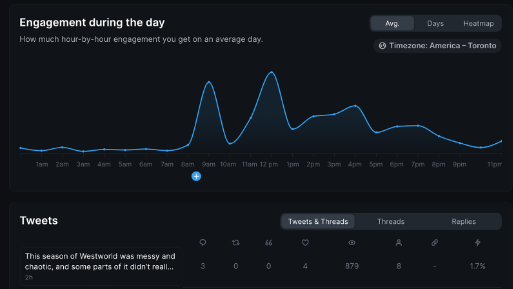
Send out direct messages in bulk.
Another way to get in touch with your audience is through direct messages or DMs. Did you know that direct message campaigns on Twitter have a 300% higher click rate than email campaigns? This can be a great way to start building a rapport with new followers or to promote your content to a wider group of people.
Don't make your first message promotional. An automated message with a link to buy a product you don't know is one of the most annoying things you can receive.
When sending bulk messages, treat it like an engagement tool – not a sales tool. You want to introduce yourself, build a relationship, and show that you're open to outreach.
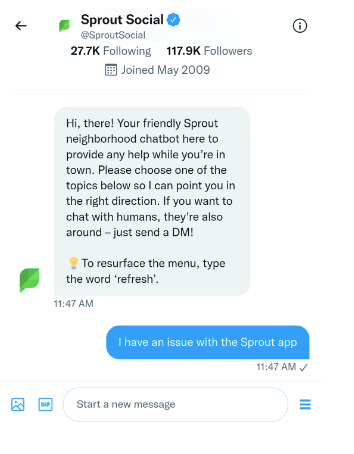
This way you come off more valuable to your followers because not only can they follow you for content, but they know you're responsive and open to community engagement.
But keep in mind that if you're going to do this, don't lag on your responses to any messages that come in. No one likes feeling ignored, and you may instead just anger your community.
Crowdfire is a popular app for bulk messaging on Twitter.
Don't sleep on Twitter threads.
Everyone focuses on tweeting a lot because that's their idea of "pumping out content."
But Twitter threads are a powerful way to string together ideas that tell a gradually unfolding story or provide valuable information. They're perfect for content that is too long for a single tweet but doesn't warrant an entire blog post.
Writing killer Twitter threads also organizes all topic-related tweets in one string making it easier for people to find your content and share it. According to Buffer's experiment, they tend to get businesses 63% more impressions and 54% more engagement than link tweets.
Pro tip: How to Schedule Threads on Twitter
Villi Iltchev did this to share a personal story of his:
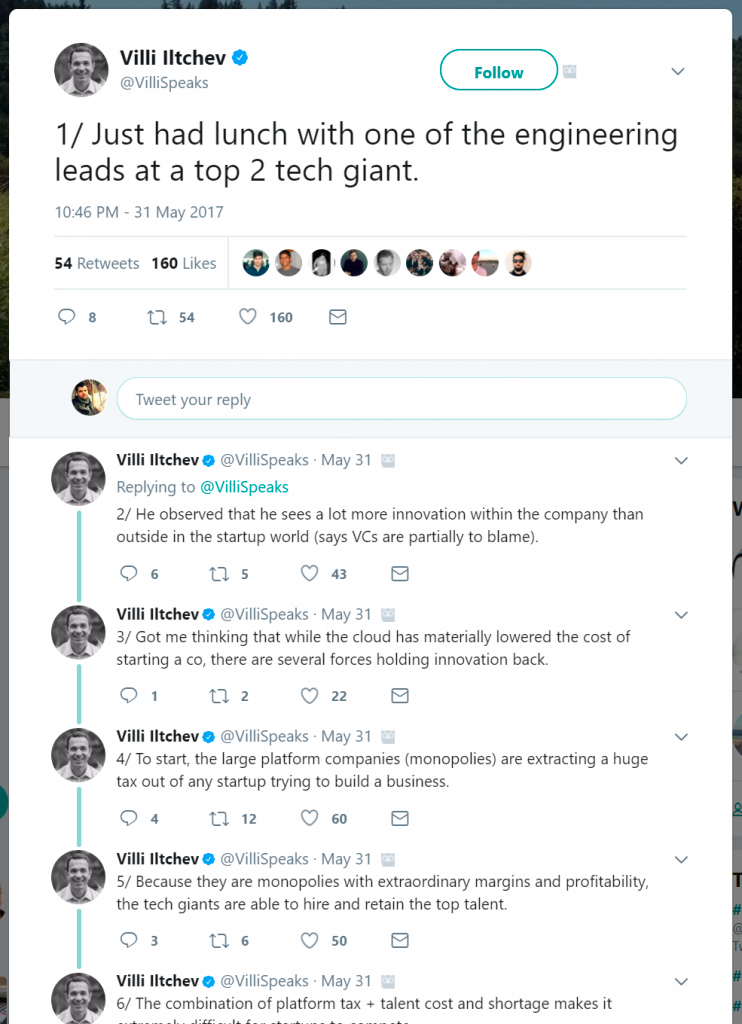
Check out: Twitter Thread Template for Explosive Engagement
Tweet some eye-candy.
Let's be honest, we're all guilty of mindlessly scrolling through our Twitter feeds. So if you want to capture someone's attention, you need to make your tweets visually appealing.
One study found that tweets with images got 18% more clicks, 89% more favorites, and 150% more retweets than those without images. And it's not just pictures – videos, gifs, and infographics all perform better than regular text-based tweets. Case in point, check out this Tweet by Alexandr Wang on his interview with Entrepreneur:

Typefully helps you with this by allowing you to easily upload images, videos, and gifs right into your tweets or threads and even displaying a clear preview of what it will look like. And of course, you can schedule your tweets ahead of time so that you can make sure your content is going out when it's most likely to be seen.
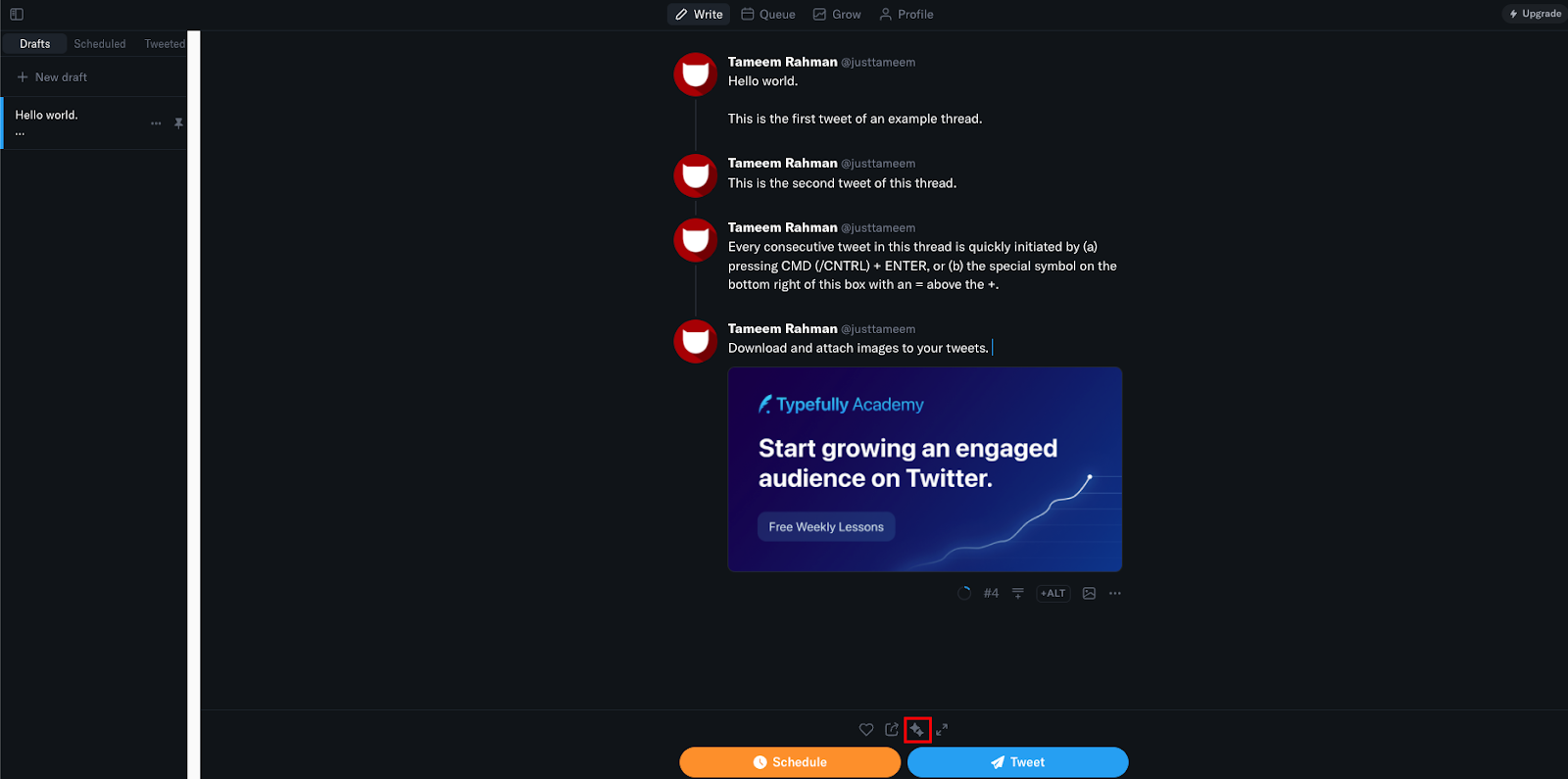
Make friends with micro-influencers.
Micro-influencers are social media users with a relatively small but loyal following. They tend to be more engaged with their followers and have more credibility since they're not being paid by brands to promote products.
Because of this, they can be powerful allies in helping you reach a wider audience on Twitter. By collaborating with or mentioning micro-influencers in your tweets, you can tap into their engaged following and get more eyes on your content. Nearly 40% of Twitter users say an influencer's Tweet led directly to their purchase.
As an example below, you can see @bethcomstock, an author and business change-maker share what she loves about the Manhattan-based makeup company, @glossier:

To find micro-influencers, you can use a tool like Followerwonk which allows you to search for Twitter users by keywords related to your niche. Once you've found some potential collaborators, take a look at their follower count, engagement rate, and the quality of their content to make sure they're a good fit for what you're looking for.
Find newsjacking opportunities.
Newsjacking is the act of capitalizing on current events to promote your brand or product. And because Twitter is such a fast-paced platform, it's the perfect place to find newsjacking opportunities.
For example, if there's a major event happening like the Super Bowl or the Olympics, you can tweet about it in a way that's relevant to your brand. As a matter of fact, Oreo did this during the power outage in the 2013 SuperBowl, which netted more than 13,000 retweets and 6,700 likes.
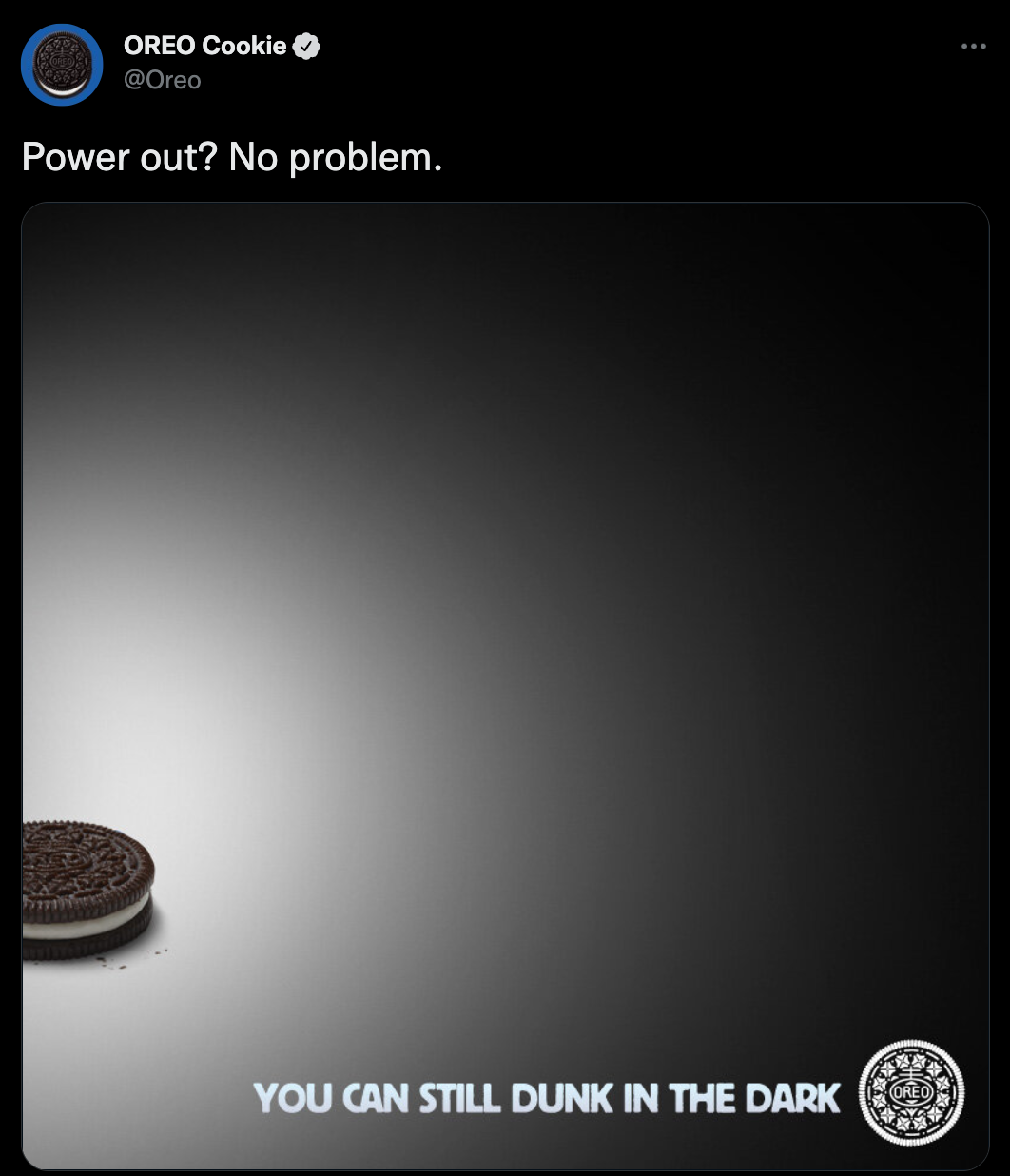
Or, if there's a trending hashtag related to your industry, you can jump in on the conversation and share your thoughts. This helps you get more eyes on your content, and it also positions you as an authority in your field since you're sharing valuable insights on current events.
Just remember that while it's rather easy to do, it can also damage your brand reputation very easily – you could come off as selfish, insensitive, and ignorant. So as a best practice, avoid newsjacking seriously negative situations like death.
Embed tweeting buttons & plugins wherever you can.
If you want people to share your content, make it easy for them. It's that simple. And one way to do that is by embedding Twitter's tweeting buttons and plugins on your website or blog. This allows visitors to quickly tweet out your content with just a few clicks, which greatly increases the chances of it being seen by more people.
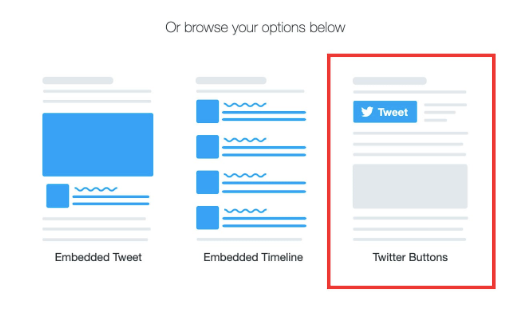
You can find Twitter's buttons and plugins here. Just choose the ones you want to use and follow the instructions on how to embed them on your site. And if you're not sure which ones to use, just experiment and see which ones work best for you.
Create lists to streamline your content
A Twitter list is essentially a curated group of accounts. And there's a few ways you can use them to your advantage:
- High-value curation – You can create a list of accounts that share high-quality content related to your industry and cut out the noise from everyone else you follow. This makes a great way to quickly find and share valuable content with your followers.
- Competitor monitoring – You can also create a list of your competitors so you can keep an eye on what they're up to. This allows you to quickly jump on any content opportunities or spot any potential threats.
- Collaboration – You can create a list of people you want to collaborate with and monitor their feeds for partnership opportunities. This makes it easy to reach a wider audience by working with others in your field. For instance, want to be friends with some accounts or want to turn them into your clients? Create a list and engage with their content, without being annoying.
To create a Twitter list, go to your profile page and click on the lists tab. From there, you can either create a new list or add someone to an existing one.
Start tweeting more & at the right times with Typefully
Twitter is a powerful platform that can help you reach a wider audience and grow your business. And by using the tips and tricks in this post, you can start tapping into its potential and start seeing some serious results.
But if you really want to take your Twitter game to the next level, then you need Typefully. It’s a SaaS tool that makes it easy to write, schedule, and publish tweets and threads. Grow an audience on Twitter with powerful features made for creators and detailed analytics about your performance. Try it here.
Related: Twitter Growth Tools to Grow Your Business
Discover
Join 200,000+ creators to grow on 𝕏, LinkedIn, Bluesky and Threads.
Level up your content with AI and boost engagement 🚀