Twitter is one of the top social media platforms globally with over 365 millions users as of 2024.
Therefore, it’s vital to leverage Twitter to promote your business now more than ever before, and software like Typefully can help you do so. However, as effective as apps such as Typefully are, extensions can also come in handy when you want a tool that’s built into your browser.
You can use Twitter extensions to manage, schedule, and post tweets on any web page without leaving the page. To help you get started, we’ve put together some of the top extensions for Chrome.
If you don’t use the Chrome browser, don’t worry. We’ll also share options for Microsoft Edge and Mozilla Firefox. Let’s get started.
Top Twitter Extensions for Chrome
Google Chrome is one of the most popular web browsers available today with more than 2.65 billion users globally as of 2020. A good number of users access Twitter via their Chrome browser. Below, we’ll explore the top Twitter browser extensions you can use to enhance your Twitter experience.
XPro (formerly Tweetdeck) by Twitter

Do you want to manage multiple Twitter profiles without going between pages? Then, look no further than Tweetdeck by Twitter.
This tool lets you see the activities of different accounts from a single dashboard. As one of the best Twitter Chrome extensions, Tweetdeck is great for scheduling tweets with pictures. You can also make and share tweet timelines using a feature called ‘Collections.’
What’s more?
With Tweetdeck, you have a customized dashboard to view the activities that matter to you and track trending topics. So, if you’re a marketer, social media manager, publisher, or power user — then, this app is for you.
Minimal Theme Twitter by Typefully

This Twitter extension offers a refreshing take on the Twitter experience, stripping away distractions to focus on what matters most - the content.
This sleek Twitter Chrome extension transforms your Twitter interface into a clean, minimalist design that enhances readability and reduces visual clutter.
The extension includes:
- Timeline design improvements
- Zen Writer Mode to remove distractions
- Remove useless navigation from the sidebar
- Removes unwanted elements like view counts
- Change font, hide the search bar and a lot more...
You can try it out for free here.
QualiTweet

If you want to discover and interact with relevant tweets easily, use this Twitter browser extension. With QualiTweet, you can locate the top influencers in your industry and connect with them. In addition, this tool makes doing the preceding easy by scanning your timeline using usernames, keywords, and hashtags.
Once the tweets appear, use the filter feature to hide them, highlight them, or apply the transparency effect. This makes it easier to sort through the data to get the information you need.
Bird Nest for Twitter

Bird Nest for Twitter is the fastest way to tweet from Chrome. To use this tool, click on the extension icon in the toolbar and type your tweet in the box provided. Simply type out your post and send it directly to Twitter. It’s that easy, and you can post as many tweets as you like.
Dewey Bookmarks
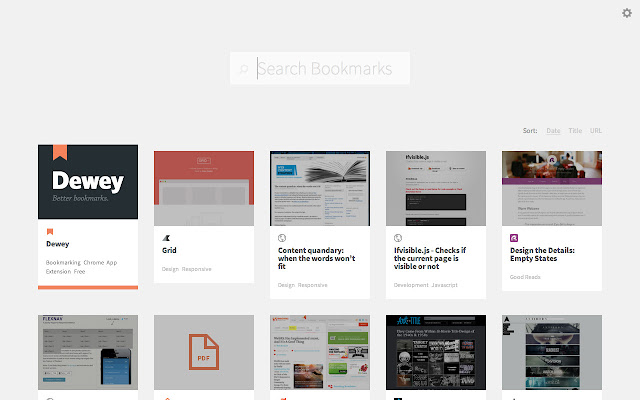
Bookmarking and saving tweets on Twitter, together with the search feature, is not the most efficient process. Plus, you need to subscribe to Twitter Blue if you want to place tweets in folders.
This is where Dewey Bookmarks or Dewey comes in. You don’t have to subscribe to Twitter Blue if you have this tool. Dewey is free, and you can manage your Twitter bookmarks with it.
Install the extension from the Chrome web store, then select Grab Bookmarks. Once you do, your Twitter bookmarks will instantly get transferred to Dewey, and you can place them in folders (Collections). These Collections are shareable, and you can also export them in CSV format.
Twitter Tool

Are you looking to reach a broader audience on Twitter? If so, the Twitter Tool extension may be the perfect solution. It allows you to schedule your tweets at peak times to improve your reach and engagement.
With Twitter Tool, you can post tweets from any web page on your Chrome browser without going to and fro different applications. The app has an AI function that shows your most active Twitter followers. A sidebar button, ‘Best Time,’ lets you program tweets using smart algorithms. Another app that suggests the best time to tweet is Typefully, but the difference is that Typefully takes things further with advanced features such as showcasing your best content.
Mass follow for Twitter
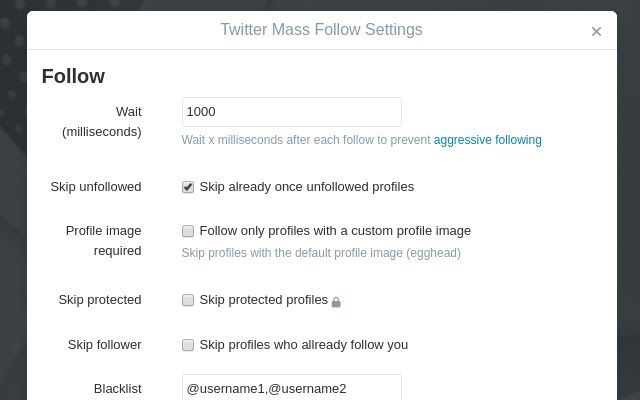
As the name implies, Mass follow for Twitter allows you to mass follow and unfollow tweeps automatically. Rather than following potential prospects manually, you can simply visit a page and with the click of a button, follow all the users connected to that page.
You can also alter certain settings, such as the wait time in between each follow, skipping profiles you’ve already followed and unfollowed, blacklisting specific users, and requiring users to have a profile bio, among other things. These settings help you target the right users while avoiding getting your account locked.
Top Twitter Extension You Can Use on Chrome, Mozilla Firefox, and Microsoft Edge
Chrome is widely used because it is compatible with most operating systems and is the default browser for many devices. However, as mentioned earlier, if you prefer other browsers, there are other extensions you can use. Below, we discuss Twitter extensions that are also available on Microsoft Edge and Mozilla Firefox.
Twemex

Twemex is a Twitter extension for both Chrome and Mozilla Firefox, and it replaces the standard Twitter sidebar on the web application. This app offers four key features:
- On this Day: This feature lets you see past tweets from people you follow for a particular date. For instance, if you are using the app on June 20th, it shows you the best tweets from your followers for the past June 20th, like a year ago or more.
- Our Conversations: Here, you can review the past conversations with any Twitter user. All you have to do is click on the person or brand, and your interactions with them will appear.
- Random User Highlights: This feature helps you see the best tweets from a random user. Twemex selects the person from those you follow. So, in case you’ve forgotten some of the people or brands you follow, you can rediscover them with Twemex.
- Powerful Search: Twemex also has a powerful search function that uses keywords. The app helps track your tweets and that of highlighted users, replies, and Twitter lists.
So, if you use Mozilla Firefox, this app is a great extension to use. Plus, it saves time, and you can turn off Twemex when you want to avoid distractions from notifications.
Buffer
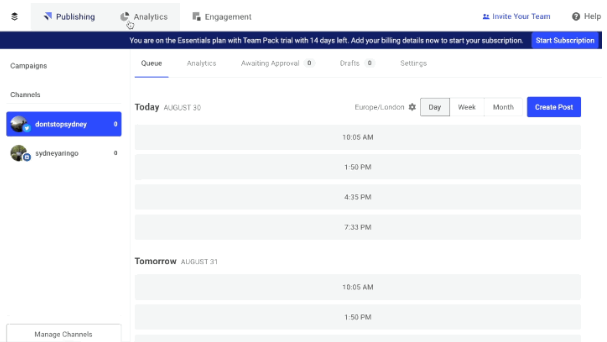
Are you searching for a tool to manage your social media accounts while also focusing on your business? Buffer allows you to do that with its browser extensions for Chrome and Microsoft Edge.
With this app, you can share content on Twitter from any webpage, and all it takes is a single click. Moreover, you don’t have to use the Twitter app separately. Instead, go to your toolbar, click on the Buffer icon, pick the content you want and post it instantly.
Buffer also allows you to share pictures sourced from other web pages on Twitter, and it has a scheduling and analytics dashboard. Furthermore, the app has a multi-account feature for publishing content from multiple accounts.
Share on Twitter
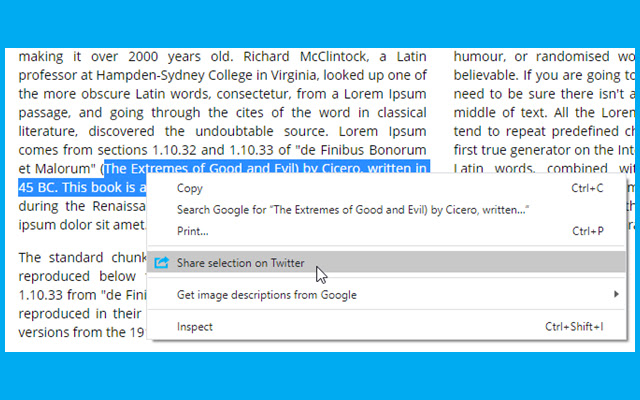
Share On Twitter is a Chrome and Mozilla Firefox extension that lets you share the selected text, webpages, or links of your choosing. You can do this by clicking on the ad-on in the toolbar. This tool also enables you to embed tweets from another webpage.
What About Typefully?
Typefully is a beautiful content creation and social media scheduling tool that helps you elevate your Twitter’s quality and consistency.
Our Tweet Scheduler lets you queue tweets to be sent out without you having to worry about sending them regularly. Paired with our detailed and helpful analytics tool, you can ensure that your tweets perform as well as possible.
Get started with Typefully today for free.


